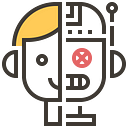TimeUi: A Timeline Node System for ComfyUi
TimeUi is a timeline node system designed for ComfyUi, offering a user-friendly interface akin to timelines found in video and animation editing software. Users can effortlessly add, delete, or rearrange rows, streamlining the animation creation process.
Intuitive Animation Creation
TimeUi simplifies animation creation, enabling users with no prior programming experience to craft intricate animations with ease using drag-and-drop functionality.
1. Image Upload and Management
Upload images directly into nodes or attach additional “Upload Image” nodes to streamline workflows. Seamlessly integrate multiple instances of the timeline within the same row to manage complex animations, such as looping backgrounds or sequences.
2. Customization and Settings
Fine-tune animation effects by adjusting image settings for each timeline, including options to display specific image sections or apply effects.
- Each timeline row features a comprehensive set of settings for enhanced image adjustment control.
- Nodes function independently or in conjunction with external nodes.
- Effortlessly toggle settings like IP adapter, image negative, attention mask, clip vision, and masks to refine output.
3. Time Format and Duration
Select the time format for the timeline (frames or seconds) and set the overall animation duration, ensuring precise control over the display time of each image.
- Modify the timeline’s time format and animation duration in units of frames or seconds.
- Nodes update the time format on the timeline ruler, displaying the frame or second count for each image.
4. Bezier Curve Functionality
Visualize the animation’s Bezier curves to create smooth animation transition effects.
- A button at the node’s base enables viewing the current timeline’s Bezier curve results, similar to the “KfCurveDraw” node.