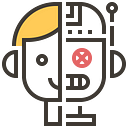Playground V3: Your Design Canvas

The release of Playground v3 (beta), a powerful graphic design tool that allows users to easily create and edit various image and text designs. Playground provides graphic text generation and image editing functions, and users can interact with the tool through simple instructions. In addition, users can upload and edit images they find on the Internet, and share and co-create with friends through public links. The team will release more details about this model in the coming weeks.
Generate text content with quotation marks
You can generate some text content enclosed in quotation marks
This text generation function can be used to create various contents, such as slogans, titles, advertising slogans, etc., to help users quickly generate text with good expressive effects.
You can use the content inside the quotation marks to describe and control image generation. By entering descriptive text in quotation marks, you can instruct the system to generate images of a specific style or content.
For example:
Upload image to generate description
Very detailed text descriptions (also called “hints”) can be generated from reference images. These hints can contain up to 1,000 tokens to ensure that the generated image is highly consistent with the content described by the hint. This feature is very suitable for scenarios that require accurate and complex image generation.
More Case Studies of Playground
- NEW Playground: Design graphics like a pro. Make t-shirts, logos, social media posts, and even invent new types of memes.
- You can use the graphical text generation feature of Playground to make amazing designs to express yourself.
- Use Playground to edit images by just issuing commands. A library of templates is provided, from which you can choose your favorite and start communicating with it like a conversation with a graphic designer to make changes.
- Use Playground to upload any image you find on the internet that inspires you and make changes to it. If you can start with an image, then you don’t need to learn how to prompt.
- Send a public link to an image to a friend and they can remix and create their own version. Try it yourself, here’s my ghost! Try adding a crown, headphones, text like “DANG”, or putting it in a fish tank.
- You can also use it to customize your own AI emoticon package.
- They will share more details about the Playground v3 base model in the coming weeks. You can try it now at https://playground.com/, which has excellent realism capabilities.
🔥Increase your productivity and efficiency