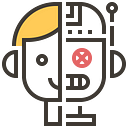Midjourney launches Personalization feature Midjourney will remember your art preferences
Personalization is a tool that Midjourney uses to generate images based on your preferences. It remembers what kind of images you like and generates new images based on your preferences.
- Ranking Image Pairs : You rank pairs of images on the Midjourney website and choose the image you like. For example, you will be shown two images and choose which one you like better. Midjourney will remember your choice.
- Use personalized parameters : When you generate an image in Discord or on the website, add it to the end of the prompt word
--pand the system will generate an image that suits your preferences based on your previous selections.
for example
Let’s say you like forest critters and pastel tones.
- No personalization : You enter
a rabbit in a forest, and the system generates a random image that may not be exactly what you like. - It’s personalized : you type
a rabbit in a forest --p, the system remembers that you like forests and animals, and generates a picture that better suits your aesthetic, perhaps a cute bunny in a forest with pastel tones.
Example

提示:a cat in a field of poppies
- No personalized effect

- A personalized effect: a cat in a field of poppies –p

Specific benefits of personalization
- Save time and effort : You don’t have to adjust the settings every time, the system will automatically generate images in the style you like.
- Aesthetically pleasing : The image will be more in line with your personal preferences and enhance the visual experience.
- Diverse choices : You can also use other people’s personalized settings to generate images of different styles to inspire creative inspiration.
How to use Midjourney’s personalization features

Step 1: Ranking image pairs
- Log in to the Midjourney website : Visit the Midjourney website and log in to your account.
- Start ranking : Pairs of images are displayed on the website and you need to choose the one you like better. This process is called “image pair ranking”.
- For example, if you see two pictures: one is of a rabbit in a forest, and the other is of a sunrise on a beach, if you prefer the rabbit in the forest, choose that picture.
Step 2: Generate a personalized image
- Generate an image in Discord :
- Open Discord and find Midjourney Bot.
- Type your prompt word in the chat box,
a cat in a field of poppiese.g. --pAdd parameters after the prompt word , for examplea cat in a field of poppies --p.- Send a message and Midjourney Bot will generate an image based on your personalized settings.
Example
/imagine prompt a cat in a field of poppies --p
2. Generate images on the Midjourney website :
- Enter your cue word in the “Imagine” field on the website.
--pAdd parameters after the prompt word .- Submit your request and a personalized image will be generated.
Step 3: Use someone else’s personal settings
Short Code
Each Midjourney user has a shortcode that can be used to invoke their personalization. By default, when using –p in a prompt, your shortcode will be added to the prompt: –p ➡️ –p yourshortcode. If you know another user’s shortcode, you can add it to the –p parameter to generate an image using their personalization: –p theirshortcode.
- Get someone else’s short code : Every Midjourney user has a short code. You can request other users’ short codes or get them through the community.
- Add someone else’s short code : Use parameters after the prompt word
--pand add someone else's short code. For example:/imagine prompt a cat in a field of poppies --p theirshortcode
Step 4: Adjust the level of personalization
When using –p, the –stylize (–s) parameter controls how much personalization is applied to the image. Lower –s values limit personalization, while higher –s values increase personalization. The stylize parameter accepts values from 0 to 1000, with a default value of 100.
- Use stylized parameters :
- Use the parameter in the prompt word
--sto adjust the degree of personalization, the value range is 0 to 1000, and the default value is 100. - For example, to reduce personalization:
/imagine prompt a cat in a field of poppies --p --s 50

- Increase personalization:
/imagine prompt a cat in a field of poppies --p --s 800

other settings
- Automatically add personalized parameters :
- In Discord, use
/settingsthe command. - Click the 🙋Personalize button to
--pautomatically add the parameter to all prompts.
By following the above steps, you can make full use of Midjourney’s personalization features to generate images that better suit your personal aesthetic.