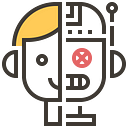Microsoft unveils its most powerful AI computer: the Copilot+ PC that can hear, see, speak, and remember everything about you.
Microsoft introduced the world to a new category of Windows PC, a Copilot+ PC designed for AI, at its special event on May 20
Copilot+ PC introduces a new system architecture that combines the CPU, GPU, and high-performance Neural Processing Units (NPUs), and works in concert with Large Language Models (LLMs) and Small Language Models (SLMs) in the Azure cloud to deliver unprecedented levels of performance.
Microsoft claims the Copilot+ PC is the fastest and smartest Windows PC to date. it features a powerful new chip capable of a staggering 40 trillion operations per second (TOPS), all-day battery life, and the ability to access state-of-the-art AI models. With Recall, users can easily find and remember what they see in the PC; with Cocreator, AI images can be generated and optimized on the device in almost real-time; and with Real-Time Subtitling, audio in more than 40 languages can be translated into English to cross language barriers.
The new Copilot+ PCs, which are available for pre-order today and will begin shipping on June 18, start at $999 for Copilot+ PCs from Microsoft Surface as well as our OEM partners Acer, ASUS, Dell, HP, Lenovo and Samsung.
Copilot+ PC Performance
- NPU Performance: Over 40 trillion operations per second (TOPS)
- Battery life: 22 hours of local video playback, 15 hours of web browsing
- Application Support: Nearly 90% of applications have a native Arm version, with more than a 2x performance boost for emulated applications
By introducing a new system architecture that combines the power of the CPU, GPU, and a new high-performance Neural Processing Unit (NPU). Connected to and augmented with Large Language Models (LLMs) and Small Language Models (SLMs) running in the Azure cloud, Copilot+ PCs can now achieve unprecedented levels of performance. They deliver up to 20x performance gains and up to 100x efficiency gains when running AI workloads, delivering industry-leading AI acceleration.
58% faster than Apple’s MacBook Air 15' in sustained multi-threaded performance while providing all-day battery life. At extremely high efficiency, Copilot+ PCs can deliver up to 22 hours of local video playback or 15 hours of web browsing on a single charge, which is 20 percent more local video playback time than a MacBook Air 15'.
The new Surface laptops and the MacBook air M3 were compared for batch photo editing. They processed jobs almost twice as fast
Copilot+ PC utilizes a powerful processor and a wide range of state-of-the-art AI models, including several of Microsoft’s world-class SLMs, to unlock a range of new experiences that can run locally. This removes limitations such as latency, cost, and even privacy to help you increase productivity, creativity, and communicate more effectively.
- High-performance processor: The Copilot+ PC is equipped with an advanced Qualcomm Snapdragon X Elite processor with a built-in Neural Processing Unit (NPU) capable of more than 40 trillion operations per second (TOPS), providing superior AI acceleration.
- Battery Life:With a long battery life of up to 22 hours of local video playback or 15 hours of web browsing, it’s perfect for all-day use.
- App Performance:Nearly 90 percent of application time is spent on native Arm versions of apps that provide the most efficient performance experience. In addition, the new Prism emulator dramatically improves the compatibility and performance of emulated apps, making them more than twice as fast as previous generation Windows Arm devices.
- AI Accelerated Performance:NPU performance is more than 2x faster than MacBook Air and MacBook Pro, delivering leading-edge acceleration for AI workloads and enabling efficient local AI apps to run without relying on cloud processing.
- Multitasking and Efficiency:The hardware and software design of Copilot+ PC is optimized for multitasking, supporting users to seamlessly switch between multiple apps and workloads for increased productivity.
- Security Features:Devices are equipped with the Microsoft Pluton security processor, ensuring the highest level of Windows security out-of-the-box, protecting user credentials, business documents and Recall content.
You can now start Copilot on your PC and it will see everything that is going on on your computer and, of course, ‘know and understand’ all the information stored on your computer. Say, you’re playing My World and summon Copilot:
‘Hey Copilot, how are you today?’
‘Hey, looks like you’re playing My World.’
‘Yes, I want to know how to make a sword.’ Next, Copilot guides you step-by-step through the process using natural speech, and uses the desktop screen to see what you already have and what’s missing from your ingredient library. At the same time, it gives you specific keystroke instructions to help you get things done.
Windows Recall Instant Recall Feature
With the help of its latest NPU chip, Microsoft has introduced a feature called Windows Recall, which is capable of recording all of a user’s actions on a PC, including files opened, websites visited, apps used, and more.
With AI, users can easily find specific files, emails or web pages through voice or text queries. For example, one could ask ‘find that email from my boss’ or ‘that website I visited last week’.
- Local semantic indexing:
- Recall manages all user activity by creating a personal semantic index on the local device. This index is built based on what the user does and sees on the device, similar to building a personalized database.
- How Relationships and Associations are Organized:
- Recall organizes information by analyzing all of a user’s actions and content on a device, organizing it by relationships and associations. This approach mimics the way human memory works to help users quickly find what they vaguely remember.
.
- Timeline function:
- Recall provides a timeline view that allows users to scroll back and forth through the timeline to find content at a specific point in time. This timeline contains not only documents and web pages, but also specific actions in the application.
.
- Screen Snapshots and Object Recognition:
- Whenever a user performs an action on a device, Recall automatically generates a snapshot of the screen similar to a constant photographic record of your actions, and uses object recognition technology to identify key content and context in the snapshot. These snapshots can be quickly retrieved when the user needs them.
- Privacy and Data Control:
- All data and snapshots are stored locally on the device to ensure the privacy and security of user data. Users can manage the save range and time period of snapshots through settings, and delete unwanted snapshot data at any time.
- Intelligent Search and Tips:
- Recall provides an intelligent search function that allows users to find content by entering vague prompts. The system will provide relevant search results and action suggestions based on the prompts entered by the user, combined with semantic indexing and snapshot data.
- Cross-Application Integration:
- Recall integrates information across multiple applications, whether it’s an email, a document, or web content, and allows users to quickly access and jump to the relevant application and specific location through Recall.
- Combined with the efficient computing power of NPUs (Neural Processing Units), the Recall feature can run efficiently locally without relying on frequent cloud computing, resulting in improved responsiveness and user experience.
Cocreator: generating and optimizing AI images in real time on the device
Cocreator is an innovative feature of Copilot+ PCs designed to enhance user creativity and productivity with advanced AI technology.
Cocreator enables users to generate and edit AI images in real-time on their devices, quickly creating and optimizing images with natural language descriptions. This capability utilizes local Neural Processing Units (NPUs) and Small Language Models (SLMs), eliminating the need to rely on cloud-based processing, significantly reducing latency and enhancing privacy protection.
Main features
- Real-time Image Generation and Editing:Users can generate images with a simple textual description.Cocreator uses a diffusion algorithm to optimize the generation process, ensuring high-quality output and allowing users to iterate and make changes on a near real-time basis.
- Natural Language Input: Users can use natural language to describe the images they want to create, such as “Generate a landscape of a sunset” or “Create a cityscape with a futuristic feel.” Cocreator will generate the corresponding images based on the descriptions.
- Creativity Slider:Cocreator offers a creativity slider that allows users to tweak the style of the generated image, ranging from more figurative to more expressive. Users can select and fine-tune their artwork to better express their creativity.
- Seamlessly integrated editing tools:After generating an image, users can continue to edit and iterate on the image.Cocreator integrates powerful image editing tools that allow users to further modify and optimize the details of the image.
- Local processing and privacy protection:All of Cocreator’s image generation and processing takes place locally on the device, utilizing NPUs and SLM to ensure that data doesn’t need to be uploaded to the cloud for enhanced privacy protection.
- Preset styles and personalization:Users can re-imagine their photos using preset styles (e.g. cyberpunk, clay animation, etc.) to change the background, foreground, or the entire image, generating entirely new visual effects.
Practical application scenarios
- Creative Design: Designers and artists can use Cocreator to quickly generate concept art and creative sketches to speed up the creative process.
- Marketing and advertising: Marketers can generate visual content, create advertising material and social media images with Cocreator.
- Education and Presentation: Teachers and presenters can create visual aids to enhance teaching and presentations.
- Personal Projects: Users can generate unique images and photos for personal projects or hobbies to enhance their personal creative experience.
Live Captions: Supports real-time translation in more than 40 languages
Live Captions converts any audio a user plays on their device into subtitles in real-time, with support for multi-language translation. This feature utilizes native Neural Processing Units (NPUs) and advanced AI models to provide efficient and accurate captioning and translation services that enhance users’ ability to communicate in different language environments.
Main features
- Live Caption Generation:Live Captions instantly converts audio from video calls, recordings, and streaming content into captions. Whether they are watching a video or participating in an online meeting, users can see captions in real time, improving understanding and engagement.
- Multi-Language Translation:Live Captions supports real-time translation of audio into English subtitles in over 40 languages. Users can seamlessly communicate in different languages without worrying about language barriers.
- Operates offline:Live Captions’ subtitle generation and translation features run locally on your device, without relying on an Internet connection. This means that users can enjoy high quality captioning and translation even when they are offline.
- Privacy Protection:All subtitle generation and translation processes are done locally on the device, ensuring that the user’s audio data is not uploaded to the cloud for enhanced privacy.
- Cross-Application Support:Live Captions allows for the consistent display of captions across all applications, whether users are using a video player, browser or video conferencing software. ‘Helvetica Neue’, sans-serif;’>Live Captions displays captions consistently across all apps, giving users the same captioning service regardless of whether they are using a video player, browser, or video conferencing software.
- Customizable:Users can customize the display style of the subtitles according to their needs, including font size, color, and position, in order to better suit their individual viewing habits.
Other new AI experiences
Including:
- Adobe: Adobe’s flagship apps like Photoshop, Lightroom, and Express are already adapted, with more coming this summer.
- DaVinci Resolve Studio: Apply visual effects using NPU-accelerated Magic Mask technology.
- CapCut: The Auto Cutout feature on the NPU automatically removes the video background.
Copilot+ PCs will also support a wide range of business applications that enhance productivity, improve collaboration and increase efficiency.
Adobe
With Adobe, Adobe’s flagship apps are coming to Copilot+ PCs, including Photoshop, Lightroom, and Express-available today.Illustrator, Premiere Pro, and more are coming this summer! . We will also continue to work together to optimize the AI in these apps to run on the NPU.
For Adobe Creative Cloud users, will benefit from the full performance advantages of Copilot+ PCs to express their creativity at unprecedented speeds.
DaVinci Resolve Studio
Easily apply visual effects to objects and people in DaVinci Resolve Studio with NPU-accelerated Magic Mask.
CapCut
Use the auto-cut feature in NPU to efficiently and quickly remove the background of any video clip in one click.
Cephable
With the new NPU-enabled camera pipeline, a workflow is maintained using faster, more responsive adaptive input controls such as head movements or facial expressions.
LiquidText
Annotate documents faster and smarter with AI capabilities that run entirely on the device, keeping data private in LiquidText.
djay Pro
Enjoy breaking down and remixing any music track with the exclusive NPU-enabled NeuralMix™ feature in Algoriddim’s djay Pro.
New and Enhanced Windows Studio Effects
Automatically display the best image and sound with controls at your fingertips in Quick Setup. Portrait Light automatically adjusts the image to improve lighting in dark environments or brighten foreground pixels in low-light environments. Three new creative filters (Illustration, Animation or Watercolor) add artistic color. Eye contact teleprompter helps you maintain eye contact while reading the screen. New improvements to Speech Focus and Portrait Blur ensure you are always in focus.
Copilot to Introduce GPT-4o
Each Copilot+ PC comes with your own personal, powerful AI intelligence that can be accessed by simply tapping the new Copilot key on your keyboard.
Copilot will now have the full app experience that customers have been looking for, designed to be simple yet powerful and personalized.Copilot puts the most advanced AI models at your fingertips. Over the next few weeks, you’ll have access to the latest models, including GPT-4o from our partner OpenAI, so you can have more natural voice conversations.