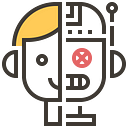Claude 3 has full support for Tool use, a function calling tool that allows interaction with external systems.
Anthropic’s Claude 3 model now supports Tool use capabilities to interact with external tools and APIs to perform a variety of tasks and improve response accuracy.
This feature is accessible through the Anthropic Messages API, Amazon Bedrock, and Vertex AI for Google Cloud. This feature enables Claude to interact with external tools and APIs to perform tasks, process data, and provide more dynamic and accurate responses.
Main Features
Users can define requests in natural language, and Claude chooses the right tool to perform the task, such as extracting structured data from unstructured text, converting natural language requests into API calls, answering questions via a database or Web API, automating simple tasks via a software API, and orchestrating multiple fast Claude subagents to complete granular tasks.
- Extract structured data from unstructured text:such as extracting names, dates and amounts from invoices to reduce manual data entry.
- Translate natural language requests into structured API calls:for example, letting teams self-serve common actions (such as ‘unsubscribe’) with simple commands.
- Answer questions by searching databases or using the Web API:Provides instant and accurate responses to customer inquiries and supports applications such as chatbots.
- Automating simple tasks via software APIs:Save time and reduce errors in data entry or document management.
- Coordinate multiple fast Claude subagents to perform refinement tasks:Automatically find available time for attendees and determine the best meeting time.
- Streaming tools to use:Reduce wait times and provide smoother, more natural real-time interactions, such as in customer support chatbots.
- Forced tool usage:Developers can specify the tools that Claude should use, or let Claude choose his own, to help create more targeted and efficient apps.
- image processing:
- StudyFetch:
- StudyFetch, an AI native learning platform, uses Claude’s tooling capabilities to power its personalized AI tutor, Spark.E. By integrating the tools , Spark.E is able to track student progress, navigate course materials and lectures, and create interactive user interfaces to provide a more engaging educational environment.
- ‘By using Claude’s tooling capabilities, our AI tutor, Spark.E, was able to implement speech-assisted instruction and integration in a matter of days,’ said Ryan Trattner, CTO and co-founder of StudyFetch. ‘Since implementing Claude’s tools feature, we’ve seen a 42% increase in positive feedback.’
2. Intuned:
- Browser Automation Platform Intuned Uses Claude to Enhance Data Extraction in Its Cloud Platform. With AI-driven data extraction, Intuned significantly improves the developer experience when building and executing more reliable browser automation.
- ‘Claude 3 Haiku’s tool-using features have been revolutionary for us. After testing it, we found its combination of quality, speed and price unbeatable,’ said Faisal Ilaiwi, co-founder of Intuned. ‘Haiku has helped us take our customers’ data extraction tasks to a whole new level.’
3. Hebbia:
- Hebbia builds AI knowledge workers for leading financial and legal services firms, who use Claude 3 Haiku to support multiple complex, multi step customer workflows.
- ‘We utilize Claude 3 Haiku to generate real-time recommendations, automate prompt writing and extract key metadata from long documents ,’ shared Divya Mehta, Product Manager at Hebbia. ‘Claude 3 Haiku’s tool usage features provide our platform with unprecedented capabilities and speed in generating reliable suggestions and tips in real-time.’
Documentation: documentation, tool use tutorial Anthropic Cookbooks on tool use.
Cases
- Task
Use the cheaper, faster Opus model to get a cost and speed boost.
For example, Opus can task Haiku with reading a book and returning the relevant passages. This works well if the task description and results are more compact than the full context
2. Parallelization
Reduce latency (but not cost) by running agents in parallel.
For example, 100 sub-agents each read a different chapter of a book and then return key passages.
This is still the same total number of tokens as it would take to read the entire book, but it’s a lot faster (as long as there’s enough concurrency!) .
3. Debate
Multiple agents with different roles engage in discussions to reach better decisions.
For example, a software engineer proposes the code, a security engineer reviews it, a product manager provides the user’s perspective, and finally an agent synthesizes it and decides.
4. Professional
A generic agent coordinates while the expert performs the task.
For example, a master agent uses a specially prompted (or fine-tuned) medical model to answer a health query or a legal model to answer a legal question.
5. Tool kit
Specialize the agent to a subset of tools when working with hundreds or thousands of tools.
Each expert (same model, but using different tools) handles a specific set of tools. The coordinator then maps the task to the correct expert (keeping the coordinator prompt short).
Previous presentations
Claude releases Function call tool: Tool use allows models to interact with external systems